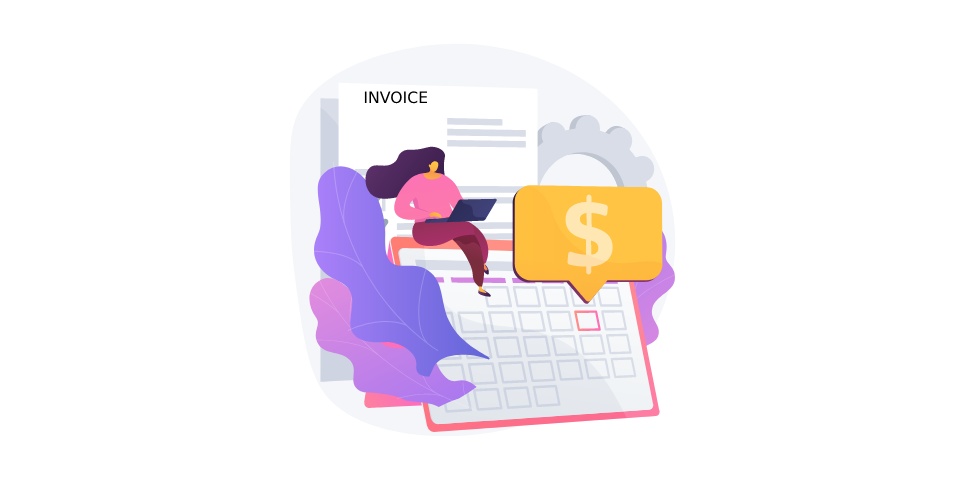Automation of Accounts Payable allows you to receive electronic invoices for payment, approve invoices for payment, process information about payments, reconcile invoices with payments and have access to reports.
All invoices for payment are stored in the cloud, in one place.
Automation of Accounts Payable (Trade/Commercial liabilities) accounting includes three components:
-
1. Receiving an invoice for payment
Invoices for payment can be received electronically by any of the methods described HERE. -
2. Match and workflow
Once data is collected, invoices are either matched by managers to purchase orders and goods receipts, or automatically routed to the appropriate group or individual for review and approval. After approval, they receive an “approved” mark in the e-Cont.md system. -
3. Archive and audit
All invoices are stored securely in the cloud, and audit trails of all actions taken on invoices are easily accessible for financial audit purposes. The electronic archive also makes it easier to find and find invoices for payment anytime, anywhere.
After registering in the e-Cont.md system:
- public information about your company (name, IDNO, bank details, etc.) will be available to all participants registered in the system;
- you can see online all invoices issued to you by any participant (supplier) registered in the system;
- you will be able to issue invoices for payment as a supplier to any registered participant, even within the free plan;
- e-Cont.md has a procedure for verifying a new member, which reduces the risk of fraud, including impersonation.
If you find that a supplier that is important to you is missing from the list of participants, invite him to join the e-cont.md system and start exchanging invoices with him online.
You, as a buyer, can interact with the e-Cont.md system:
- in your personal account, see all invoices for payment that were issued to you by suppliers;
- import invoices for payment from the 1C program;
- import invoices for payment from CRM, with which there is a built-in integration;
- import your invoices for payment via API from any other system with which we do not have built-in integration.
Easy / seamless integration with the accounting system
Synchronize invoices, payments and vendor data directly with your accounting platform – no manual work required.
Get insight into invoices throughout the process. Simply connect
e-Cont.md to your accounting platform to enable automatic updates and
synchronization.
List of built-in integrations https://e-cont.md/en/integrations.
Is your integration not listed?
Using our API e-Cont.md https://docs.e-cont.md/en/api can be integrated with any software system, including accounting, CRM, ordering system, business intelligence and other back office systems.
You can see the payment status for each invoice for payment
- offline payment, such as bank (wire) transfer
information about payments, such as the status “paid”, can be entered manually by the manager, or by import a CSV file or by integrating with your 1C accounting system, one of the CRM or third-party electronic invoicing systems.2 - online payment, for example, by bank card
online payment statuses can change in real time if API integration with one of the acquiring banks or payment systems in Moldova is configured.
Advantages of Accounts Payable Automation:
- Time saving
Accounts payable automation software makes invoice processing and approval faster and more efficient. By eliminating many manual steps in invoice processing, automation significantly reduces the number of human interactions with an invoice and, as a result, minimizes the amount of time staff spend on this aspect of their role. - Increased efficiency
Automation simplifies the billing and payment process, reducing approval times and increasing productivity. Accounts payable automation solutions can also be integrated with existing financial systems, making the process even more efficient and ensuring the smooth flow of information between systems. - Improved accuracy
Automation improves accuracy by eliminating the risk of human error and helps reduce payment errors such as duplicate or fraudulent payments. By automatically reconciling invoice data with ERP information early in the process, erroneous payments can be flagged before they are made. - Cost reduction
Accounts payable accounting automation can significantly reduce the cost of processing invoices, saving money as well as business time and resources. Automation helps reduce labor costs by reducing the amount of data entry associated with the process, as well as eliminating costs associated with document storage, postage, invoicing, etc. - Built-in matching
When accounts payable accounting processes are automated, compliance rules are built into the system. This makes the process completely transparent, allowing you to track and prevent common risks and fraud. For example, the system will flag duplicate invoices for payment, extra charges, and suspicious activity.